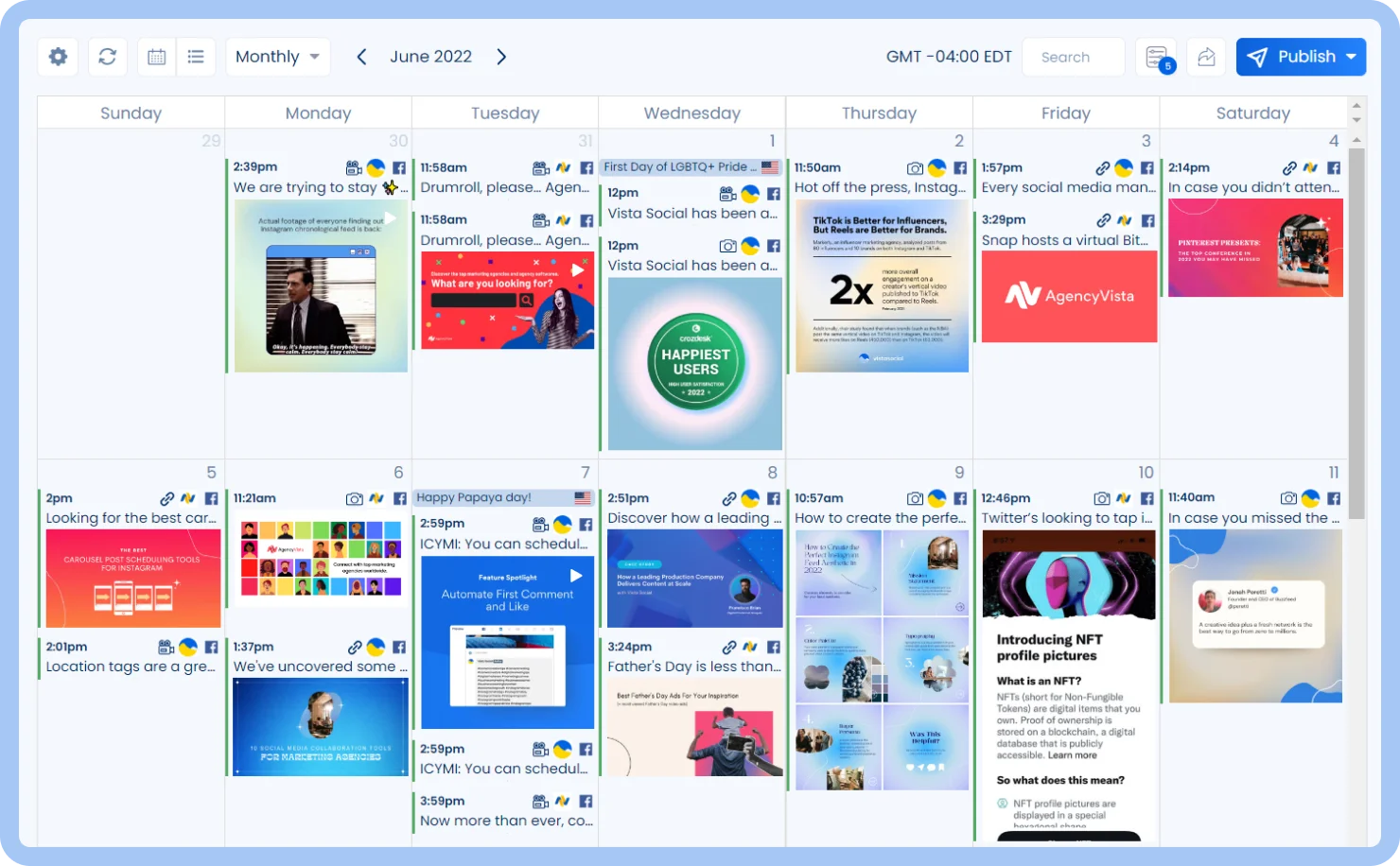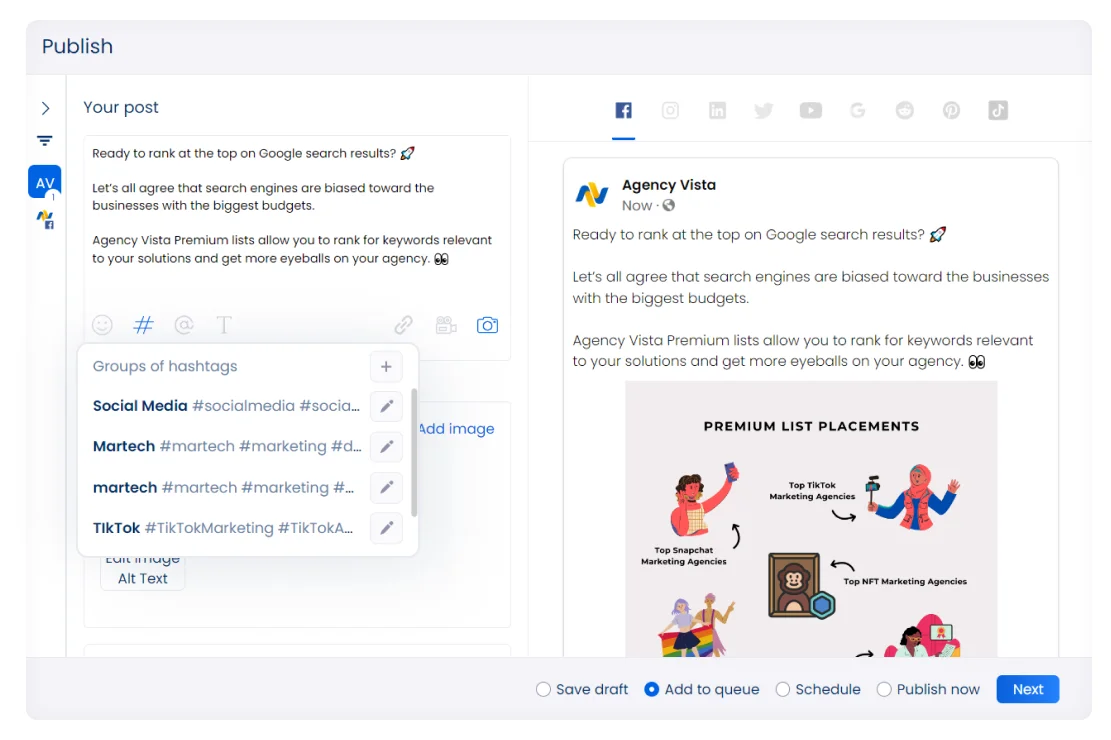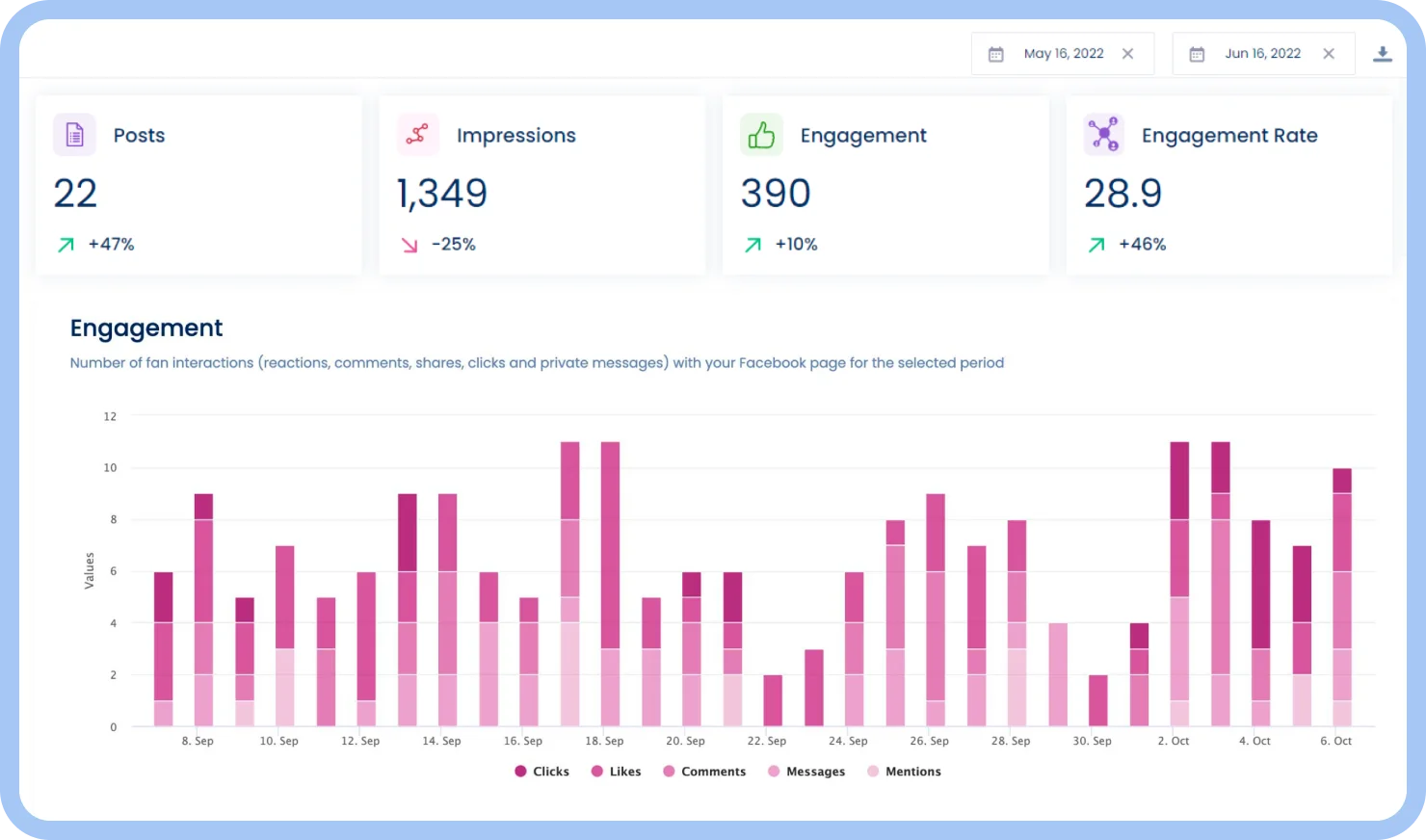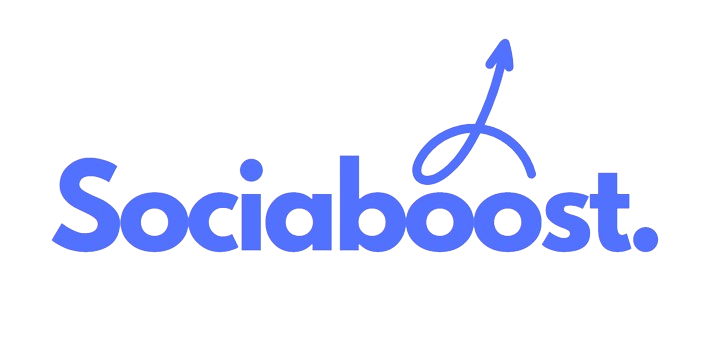Features
Publishing
Plan, Collaborate and publish social content. Now Powered By AI
Collaborate
Manage teams & multiple brands, post approval & conversations
Solutions
Multi-Location Brands
Create content across your locations, ensure consistent brand voice and style.
Createors & influencers
Create content across your locations, ensure consistent brand voice and style.
Enterprise
Large organizations with social media management needs beyond our standard plans.
Small & Medium Businesses
Simplify social and build relationships with followers using best-in-class tools.
Agencies & Freelancers
Manage social for all your clients. Publish, collaborate, and deliver stunning reports.
Platforms
Shopify
Tools For Pages and Groups
Woocommerce
Tools for Instagram business Profiles
Tampl
Connect with Tampl
Channels
Tools For Pages and Groups
Tools for Instagram business Profiles
X (Twitter)
Tools for X Profiles